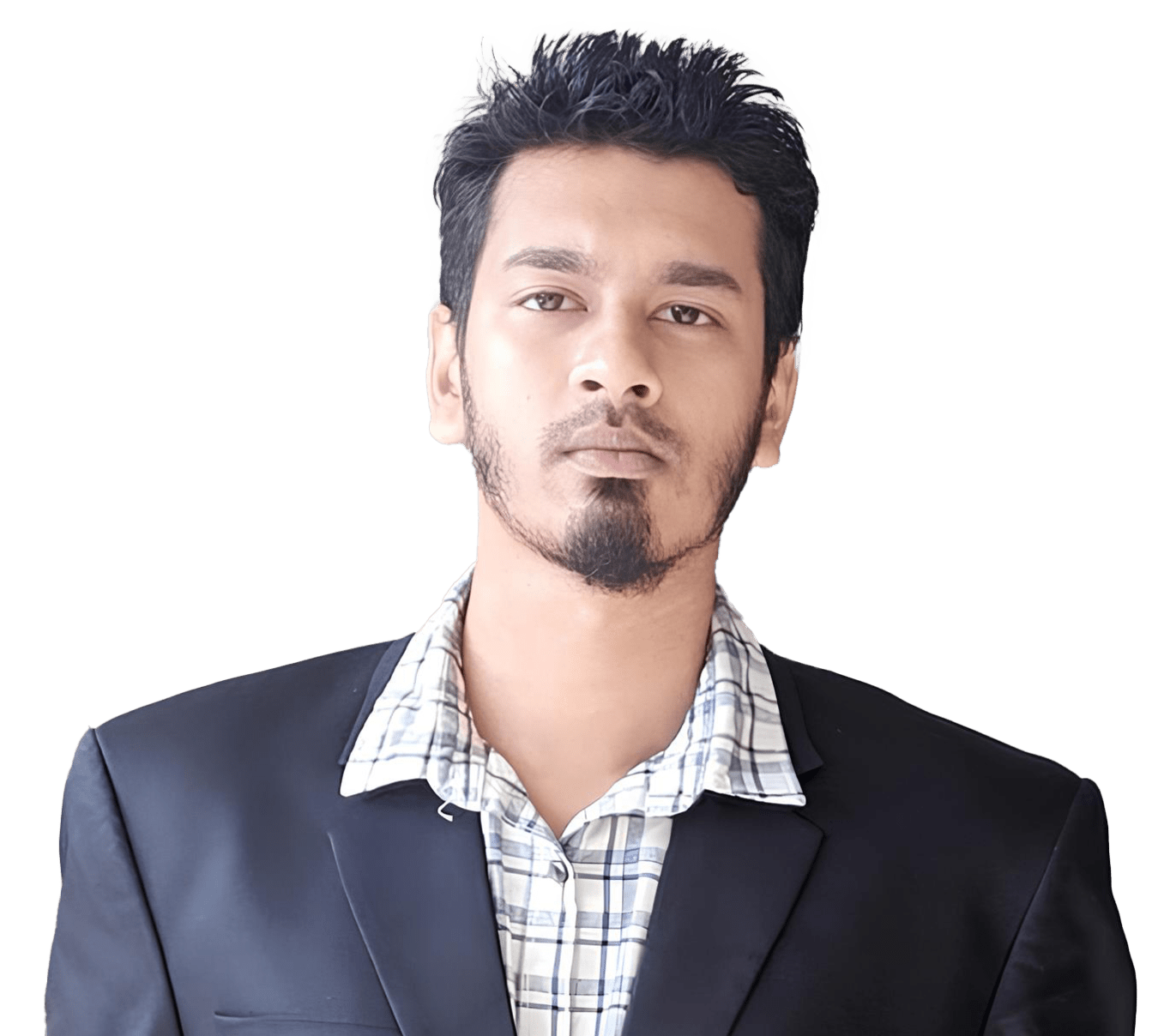In a world where digital interactions are as commonplace as morning coffee, ensuring your website’s safety is paramount. For small business owners and e-commerce entrepreneurs, safeguarding your WordPress website isn’t just about protecting data—it’s about preserving customer trust and business integrity. This blog post unravels the complexities of WordPress security, offering you actionable insights and practical tips to keep threats at bay. Whether you’re new to WordPress or looking to bolster your existing defenses, this guide will help you better understand how to protect your digital assets.
Why Website Security is Crucial for Small Businesses
In today’s digital age, your website acts as your business’s storefront. Just as you’d lock up your physical store at night, it’s crucial to secure your online presence. For small businesses, a security breach can mean more than just data loss—it can result in financial setbacks, customer distrust, and reputational damage. Understanding the importance of website security is the first step toward fortifying your online domain against potential threats.
Website security ensures that your business operates smoothly without interruptions. A breach can lead to downtime, affecting your sales and customer interactions. Additionally, robust security measures protect sensitive customer information from cybercriminals, ensuring compliance with data protection regulations. Small businesses often have limited resources, making them attractive targets for hackers. By investing in security measures, you can prevent costly repercussions and maintain your competitive edge in the market.
Understanding the Common Threats to WordPress Websites
WordPress websites, while versatile and user-friendly, are not immune to security threats. One of the most common threats involves malicious software, or malware, which can infiltrate your website to steal data or redirect users to harmful sites. Hackers may also attempt brute force attacks, using automated tools to guess passwords and gain unauthorized access.
Another prevalent threat is cross-site scripting (XSS), where attackers inject malicious scripts into web pages viewed by users. This can lead to data theft, unauthorized transactions, and compromised user accounts. SQL injection is another tactic where hackers exploit vulnerabilities in your website’s database to manipulate data and extract sensitive information.
Understanding these threats is essential for implementing effective security measures. By staying informed about the latest tactics used by cybercriminals, you can proactively safeguard your WordPress site and protect your business from potential harm.
Best Practices for Securing Your WordPress Website
Implementing best practices for website security is crucial in keeping your WordPress site safe from threats. Here are some key strategies to consider:
Regular Updates and Backups
One of the most straightforward yet effective ways to secure your WordPress site is by keeping all plugins, themes, and the WordPress core updated. Developers frequently release updates to patch vulnerabilities and enhance security features. Regular updates ensure that your site is protected against known threats.
In addition to updates, regular backups are essential. Backing up your website ensures that you have a recent version to restore if something goes wrong. Utilize reliable backup solutions that allow for automated backups and easy restoration, giving you peace of mind in case of unexpected data loss.
Strong Passwords and User Permissions
Using strong, unique passwords is a fundamental security measure. Avoid common passwords and combinations that are easy to guess. Implement multi-factor authentication for added security, requiring users to provide multiple forms of verification before gaining access.
Manage user permissions carefully, ensuring that only authorized personnel have access to sensitive areas of your website. Limit the number of users with administrative privileges and regularly review and update user roles to maintain tight control over access points.
Use of SSL Certificates
SSL certificates encrypt data transmitted between your website and its visitors, offering an additional layer of security. Implementing SSL not only protects sensitive information but also boosts your site’s credibility and search engine ranking. Many hosting providers offer free SSL certificates, making it accessible for small businesses to enhance their security measures.
Choosing Secure Hosting Providers
Selecting a reputable hosting provider is a crucial step in securing your WordPress site. Reliable hosts offer built-in security features, such as firewalls and malware scanning, to protect your website from external threats. They also provide regular server updates and backups, ensuring optimal performance and security for your online presence.
Introduction to WordPress Security Plugins
WordPress security plugins are essential tools for enhancing your site’s protection. These plugins offer a range of features designed to detect, prevent, and respond to potential threats, providing an additional layer of defense for your website.
Overview of Popular Plugins and Their Features
Several popular security plugins can fortify your WordPress site. Wordfence Security, for example, offers comprehensive protection with features such as firewall protection, malware scanning, and login security. Sucuri Security provides website monitoring, malware removal, and security auditing, ensuring your site remains secure.
Another notable option is iThemes Security, which offers two-factor authentication, database backups, and protection against brute force attacks. By selecting and configuring the right plugin for your needs, you can significantly enhance your website’s security posture.
Conducting Regular Security Audits and Monitoring
Regular security audits are vital in identifying vulnerabilities and ensuring that your security measures are functioning as intended. Conducting comprehensive audits allows you to detect potential threats, review access logs, and verify the integrity of your website’s files.
Implement monitoring tools that provide real-time alerts for suspicious activities, enabling you to respond swiftly to potential threats. By maintaining a proactive approach to security, you can minimize risks and ensure the ongoing safety of your WordPress site.
Importance of Educating Users on Security Measures
Educating your team and users about security measures is crucial for maintaining a secure online environment. Encourage employees to follow best security practices, such as using strong passwords and recognizing phishing attempts. Providing regular training sessions and resources can significantly reduce the risk of human error leading to security breaches.
Users should also be informed about the importance of security measures, such as enabling multi-factor authentication and staying vigilant for suspicious activities. By fostering a culture of security awareness, you can empower individuals to take an active role in protecting your WordPress site.
Case Studies Real-world Examples of Website Security Breaches and Solutions
Examining real-world examples of website security breaches provides valuable insights into potential vulnerabilities and effective solutions. One notable case involved a popular e-commerce site that suffered a data breach due to an outdated plugin. By failing to update their software, the site became a target for cybercriminals who exploited the vulnerability to access sensitive customer information.
In contrast, a small business that experienced a similar threat successfully prevented a breach by implementing a comprehensive security strategy. By regularly updating their plugins and conducting routine security audits, they identified and addressed vulnerabilities before they could be exploited.
These case studies highlight the importance of proactive security measures and the potential consequences of neglecting website security. Learning from these examples can help you avoid similar pitfalls and strengthen your defenses against future threats.
Ensuring Ongoing Website Security for a Bright Future
The digital landscape is constantly evolving, and so are the threats faced by WordPress websites. By staying informed and implementing best practices for website security, small business owners and e-commerce entrepreneurs can safeguard their online presence and protect their customers.
Regularly updating your website, using strong passwords, and selecting secure hosting providers are essential steps in maintaining a secure environment. Implementing security plugins and conducting routine audits further enhances your site’s protection against potential threats.
Remember, website security is not a one-time task but an ongoing commitment. By prioritizing security, you can ensure the longevity and success of your WordPress site, providing a safe and trustworthy experience for your customers. Share your thoughts or questions in the comments below, and let’s work together to make the internet a safer place for everyone.